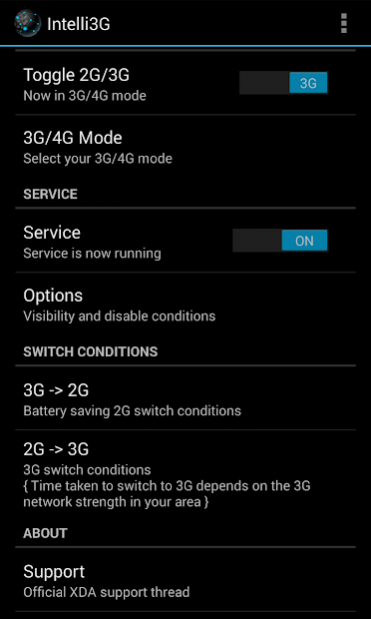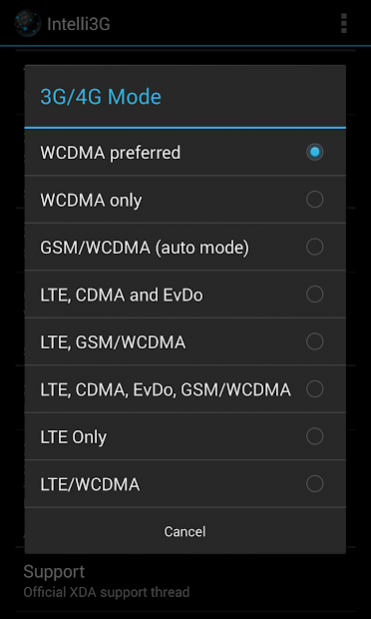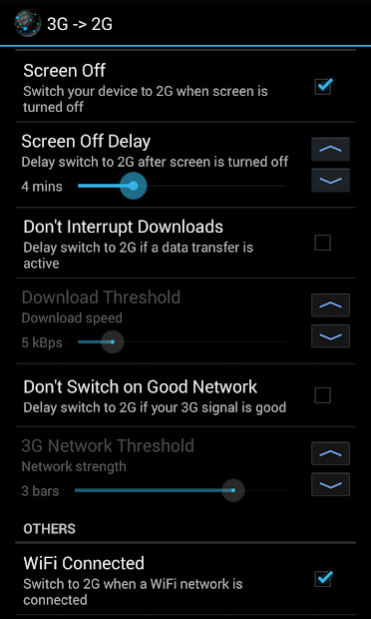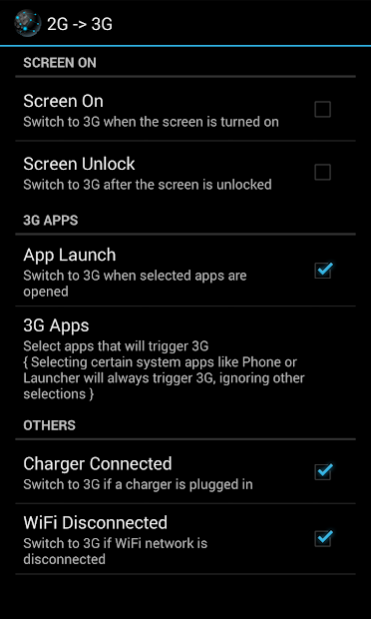Intelli3G 2.17
Continue to app
Free Version
Publisher Description
** This app will only work on ROOTED Stock Android 4.1+ or AOSP ROMS **
** Xposed framework is required http://forum.xda-developers.com/showthread.php?t=1574401 **
Intelli3G will intelligently manage your 3G connection and prevent your phone from losing battery when you are not using it. Intelli3G will put your phone on 2G network when it is your pocket. It will not disable your data like most other apps. You will still get all your notifications with minimal battery drain.
Features:
- Manual 2G/3G toggle
- Switch to 2G on screen off without interrupting any downloads
- Switch to 2G when you are connected to a WiFi network.
- Switch to 2G when data is disabled
- Switch to 3G on screen unlock
- Switch to 3G when bandwidth intensive apps are launched
- Disable service on call/hotspot/charge
Intelli3G featured on XDA:
http://www.xda-developers.com/android/get-the-most-from-your-battery-with-intelli3g/
I observed the below facts about the Nexus 4:
- On 3G idle, you lose around 3-4% battery per hour depending on your 3G network strength.
- On 2G idle, you will lose less than 1% per hour.
I realized that I was constantly disabling 3G to get through the day. Then, I wrote this app to replace all the manual toggling to conserve battery.
If you have had the following problems on your Nexus 4, do try this app
- You lose a significant amount of battery charge overnight.
- You see msm_hsic_host wakelock (related to 3G radio) eating away most of your battery.
- You get less than 3 hours screen on time on a full charge.
Installation:
- If you are rooted, install Xposed framework from here http://dl.xposed.info/latest.apk and reboot your device.
- After installing the app, enable the Intelli3G Xposed module and reboot
FAQ:
http://www.vrezo.com/intelli3g
XDA support thread:
http://forum.xda-developers.com/showthread.php?p=48720914
About Intelli3G
Intelli3G is a free app for Android published in the System Maintenance list of apps, part of System Utilities.
The company that develops Intelli3G is Vrezo. The latest version released by its developer is 2.17.
To install Intelli3G on your Android device, just click the green Continue To App button above to start the installation process. The app is listed on our website since 2015-03-07 and was downloaded 9 times. We have already checked if the download link is safe, however for your own protection we recommend that you scan the downloaded app with your antivirus. Your antivirus may detect the Intelli3G as malware as malware if the download link to com.voidvapps.intelli3g is broken.
How to install Intelli3G on your Android device:
- Click on the Continue To App button on our website. This will redirect you to Google Play.
- Once the Intelli3G is shown in the Google Play listing of your Android device, you can start its download and installation. Tap on the Install button located below the search bar and to the right of the app icon.
- A pop-up window with the permissions required by Intelli3G will be shown. Click on Accept to continue the process.
- Intelli3G will be downloaded onto your device, displaying a progress. Once the download completes, the installation will start and you'll get a notification after the installation is finished.